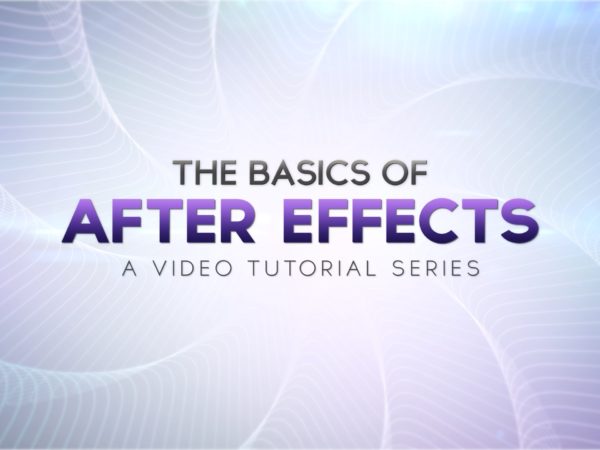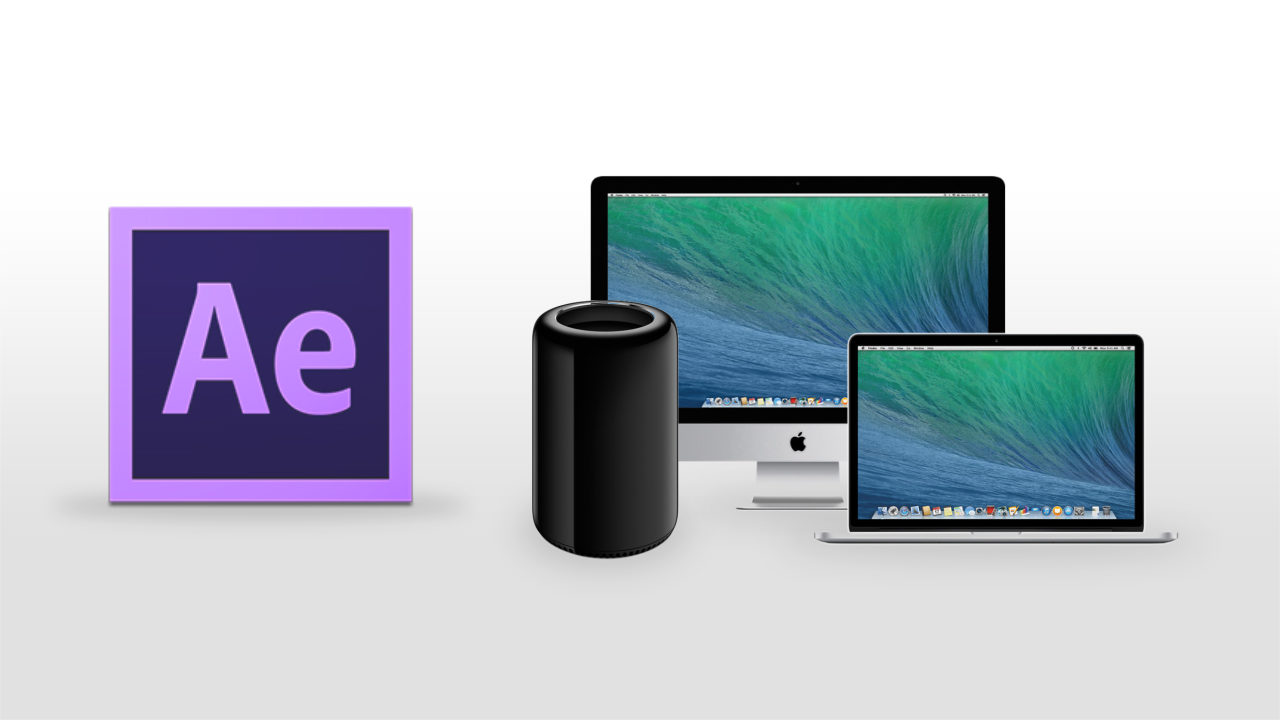
As our beloved 2009 MacPro slowly fades into a better life… a curiosity grew about how the current Mac lineup compares when rendering in After Effects. Now that we’ve gathered the data, we’re excited to share the results from this simple benchmark render test. First, I should let you know that this was not a controlled experiment. Some of the numbers were provided from Reddit and other colleagues, so take them with a grain of salt. Carry on!
What was the After Effects benchmark?
We had each Mac run this project file, which is a 20 second composition that contains a duplicated layer with several applied effects, a spinning camera and single light.

Benchmark results and technical specifications.
Below is a graph that displays how long it took each Mac to render the benchmark project file, from start to finish, into a lossless Quicktime video file. After that, are the technical specifications for each Mac used in the benchmark test.


What did we find out?
The main thing we were looking for: the difference between the performance of a new MacPro and fully upgraded 27″ iMac. It was a pleasant surprise to see that the Late 2013 iMac 27″ (A) wasn’t far behind in the results. The new MacPro seems like a fantastic machine, but for us it’s looking like iMac’s will be the best, and most cost effecient, option for the type of motion graphics work we’re doing.
If you run the benchmark, share your results in the comments. We’d love to see them!
21 Comments
-
Can anyone help?
My project file took around 15 minutes (!) on:
MacBook Pro (Retina, Mid 2012), 8 GB, 2,3 GHz i7, Nvidia GeForce GT 650M (1GB)
Running AE CC15.
I can see that even a moderate Macbook Air beats my config by factor 4.-
Make sure AE is the only application open, it needs all the RAM it can get. I would also try the test in CS6 and CC14. I’m not sold that CC15 is the best right now, after having new trouble with RAM previews myself.
-
Thanks, Adrian.
I deleted preferences and at least it came down to Macbook Air performance, still not very satisfied, will try CC14 tomorrow, since CC15 is giving me a headache on several occasions (e.g. plugins and preview).
still thinking of getting a desktop machine for rendering AE primarily. I have a budget of 2500-3000 bucks, and I am thinking of either a new 5K iMac with 32 GB (4GHZ, M295X) or a used mac Pro 32 GB (2×6-core 3,3GHz /mid 2012 with GPU-Upgrade NVidia GTX Titan X 12GB), any thoughts?
-
-
With a fully-maxed new 5k iMac, we clocked 70s with multi-processing on with 6GB per CPU. Pleased with it so far!
-
So as I expected, The newer cpu with more L3 cache (15MB), but stock clock speed and slightly lowerend GFX card still couldn’t compete with the overclocked 4930k, close though
Machine = 5820K @ 3.3ghz, 32GB RAM, GTX770
48s @ 12 cores/1.5GB per core
46s @ 12 cores/2GB percore
46s @ 8 cores/3GB per coreTried rendering at 6 cores @ 4GB per core but was substantially slower, it was less than half way at 49s
I purged all memory and cache before each run.
-
Nice. Thanks for testing the various multi-core allocations. That’s interesting to see.
-
-
42s – i7 4930k @ 4.3Ghz, 32GB RAM, Nvidia GTX 780, Win 7, AE CC2014.1
I’ll see what I get on my stock i7 5820K with GTX770 tomorrow, I’m expecting lower results.
-
Winner! Best time I’ve seen so far. That’s a nice CPU you got there.
-
w00t! Yeah it was a lot of fun researching the parts to build a nice After Effects rig. Still not entirely sure how big of a difference the video card is making, I have an old 560Ti which might be useful to do some comparisons with. But the money spent on CPU, RAM and SSD’s are definitely worth it.
-
The way I understand it is that the impact of the GPU really depends on the project because some effects cannot be assisted by the GPU and therefore fall entirely on the CPU. I think this benchmark is much more CPU heavy in that regard.
-
-
65 seconds using AE 13.0.2
2 x 3.2 GHz Quad core 2009 MacPro
24 GB Ram
NVIDIA GTX 470-
Wow, this destroyed my similar 2009 MacPro. Even with less RAM. I guess a faster 4-cores perform much better than a slower 8-core in this instance.
-
For fun, I just did a test with my new Windows machine.
43 seconds
AE CC 2014.2
i7 5960X OCed to 4.2GHz
64 GB RAM
GTX 980
-
-
Posted from Reddit:
With my 32GB 3.46GHZ Hex 5.1 Mac, I got 2min17sec rendering default, and 1min10sec with multi-processing. I tried doing the multi-machine settings with BGRender, and got similar results to the multi-processing settings. I suspect, if the project had a longer duration, that would’ve been faster.
However, I tried rendering this project in CC14, and I got some interesting results. Doing a straight render, it was 2min17sec (23 sec faster than CS6). But the best I could manage with multi-processing was 1min15sec (5 sec longer than CS6).
What made it interesting was the fact that I had to change my RAM allocation between the two versions. In CS6, 1GB per CPU (10 of 12 threads) was the highest performer. In CC14, 4GB per CPU (7 of 12) was the highest performer.
So I’m guessing that with more RAM CC14 could actually be faster!
In addition, I don’t agree with the article’s author that the iMac is ideal. Perhaps for a certain budget cap, but not ideal. You could get the nMP, and load it up with RAM, and justifiably defeat the iMac.
What’s nice about the iMac is the price, and the clock speed. However, you’re stuck with a quad core with 8 thread max.
So all in all. I’m def looking forward to either upgrading a 4.1/5.1 to 12 cores, or getting a nMP here at home. I’m getting a 12 core nMP at work in a matter of days, so that will be a nice test.
-
I’d like to include your results in a new post. A few questions: is your CPU the Intel Core i7-990X? What was your GPU in the tests? What type of hard drive was it rendering too? Thanks!
-
-
54 Seconds – 12 Core Mac Pro @ 2.67GHz (2012 Model I think?) Running Windows 8.1 with 32GB RAM, Samsung SSD and Geforce GTX 780.
-
That’s a great result. What version of After Effects? Can you find your computer’s release date? That would be helpful. Click the Apple icon in the top left > About This Mac > More Info, says it at the top. Did you use Multi-Processing?
-
-
232 Seconds Mid 2012 MBPr –2.6 Ghz Intel Core i7 – 8GB 1600 MHz DDR3 – Intel HD Graphics 4000
-
That doesn’t seem right. It was slower than my 2013 Macbook Air with a 1.7GHz i7. What version of After Effects? What type of hard drive? Did you have Multi-Processing on?
-
-
58 seconds with Macpro with same stats as Late 2013 Macpro (A).
-
Thanks for sharing.
-